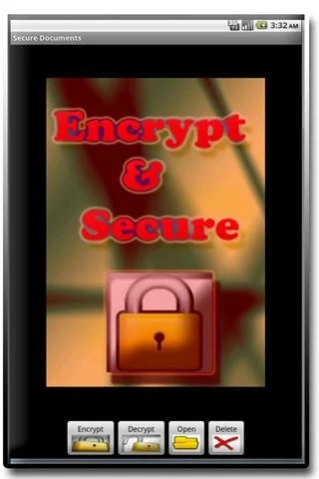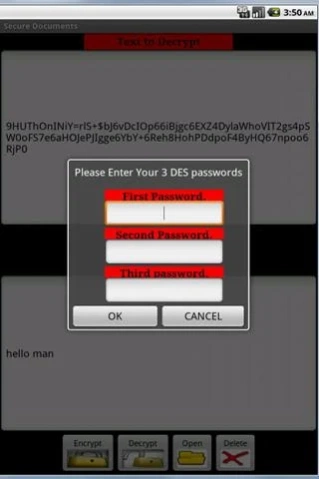Secure Documents Lite 2.0
Free Version
Publisher Description
Secure Documents Lite - Secure Documents,Text Encryption, Encrypt, encrypt,email,AES,DES,triple DES
You have to juggle a lot of sensitive information: log-in IDs and passwords, credit cards and bank account numbers, family Social Security numbers, sensitive e-mails and texts, etc. Sometimes it seems like it's getting to be too much to handle. Secure Documents offers a way of ensuring that all of these documents and numbers are both readily accessible to you and emphatically private. Using Triple DES or Single DES Encryption, the app saves your information to a protected database inside your Android device. Secure Documents encrypts and stores virtually anything: sensitive emails, passwords, account numbers, etc. Your data remains readily available for you to decrypt and reference, but safe from prying eyes in the event that your phone is lost, stolen, or snooped through. This Lite Version will allow two files only to be saved. Please buy the Full Version for Full Access. Thank you
About Secure Documents Lite
Secure Documents Lite is a free app for Android published in the System Maintenance list of apps, part of System Utilities.
The company that develops Secure Documents Lite is usama fatah. The latest version released by its developer is 2.0. This app was rated by 1 users of our site and has an average rating of 3.0.
To install Secure Documents Lite on your Android device, just click the green Continue To App button above to start the installation process. The app is listed on our website since 2014-02-26 and was downloaded 5 times. We have already checked if the download link is safe, however for your own protection we recommend that you scan the downloaded app with your antivirus. Your antivirus may detect the Secure Documents Lite as malware as malware if the download link to encrypt.secure.lite is broken.
How to install Secure Documents Lite on your Android device:
- Click on the Continue To App button on our website. This will redirect you to Google Play.
- Once the Secure Documents Lite is shown in the Google Play listing of your Android device, you can start its download and installation. Tap on the Install button located below the search bar and to the right of the app icon.
- A pop-up window with the permissions required by Secure Documents Lite will be shown. Click on Accept to continue the process.
- Secure Documents Lite will be downloaded onto your device, displaying a progress. Once the download completes, the installation will start and you'll get a notification after the installation is finished.